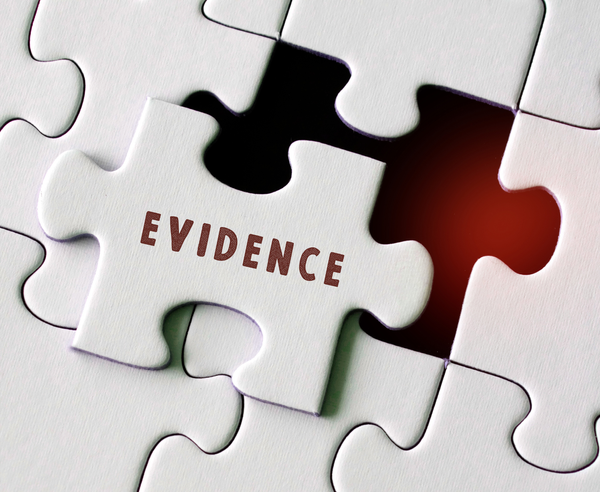Why Traditional Desktop Computing Models Are Failing

For decades, the traditional desktop computer has been the centerpiece of the end-user computing experience. However, this approach is no longer the best approach for most businesses.
Most businesses have transitioned other significant parts of their technology environment to cloud solutions. For example, most companies no longer have an email server, located in their building, that processes all their incoming and outgoing email. This used to be the standard approach for handling email for a business. In fact, in the early 2000s, many companies used a very popular server product, named Microsoft Small Business Server. This server was a bundle of different products, neatly packaged together into one easy to deploy and manage server. At the heart of it, was an email server. At the time, it was great that you could get your email quickly on your computer when you were in the office. But not so great, when you were away from it. It took some effort to be able to get to those emails from the server back in the office.
If the internet went down in the office, or the server had problems, email flow came to a screeching halt. There weren’t many better options at the time, and most folks didn’t see it as a significant inconvenience. But the importance of email traffic grew. Smart phone use accelerated. People found it very convenient to have their email on their mobile devices, or maybe their home computer. Interruptions to email service started to become a real issue. It was no longer a minor nuisance when email wasn’t available. It became a critical way that people communicated with each other. Any disruption to that was huge. Email had become mission critical.
I remember one of the first companies that I helped setup business email for in the mid-1990s. We had a dial-up modem that would call a service once a day and download all of the emails the company had received in the last 24 hours. Everyone thought that was just great. If you happened to be one of the lucky ones who got a new email that day, it was pretty special. Anyone remember Meg Ryan and Tom Hanks anxiously waiting the AOL jingle in the movie “You Got Mail”? I’m dating myself with that reference. But some of us remember those days. It’s hard to imagine that today, with over 370 billion emails being sent each day.
So let’s get back to the email server in the office I mentioned earlier. As the importance of email grew, businesses started putting more and more effort, resources, and money into keeping those on-premise email servers operational. This was no small task, as they required a lot of maintenance. Security vulnerabilities on these email servers were being discovered frequently. IT admins had to continually apply patches, and other fixes. It was a ruthless cycle of patching, finding a convenient time to restart the server. All while trying to keep, what had now become a critical lifeline for the company, running.
In June 2011, Microsoft released this new product called Office 365. At the time, it was a groundbreaking idea. Many of the early, cutting-edge, adopters “got it”. They could see where things were headed with these new collaboration and productivity tools. All being delivered “online” from somewhere in the “cloud”. Not from the clunky, problematic servers that so many had come to despise.
There were many others that were slower to adopt this new idea. Some found the dizzying array of packages, service plans, and product names too much to get their heads around. The shift in software licensing from one-time purchase to recurring monthly charges was an adjustment for many. To my surprise, many business owners were reluctant to put their data “up in the cloud”, where they feared anyone could get to it. Most came around to the realization that they had far less protections for their data on the servers in the office. Where they connected to the internet through a consumer grade firewall they bought at the electronics store.
But the idea got traction. More and more people experienced the magic of email that just worked. They didn’t require a support session with their IT help desk just to setup an email account on their mobile phone. They could get their email from any computer that was connected to the internet. And their email didn’t go offline every time a patch or an upgrade was applied to the server. Once you got a taste of that, there was no going back.
Many of us in the IT service industry had built our business around delivering and supporting on-premise servers, like Small Business Server. Experiencing the shift to cloud services was scary. I remember many conference sessions and conversations with peers in the industry during that time. What would this new technology landscape look like? Would there be a place for us, or our customers?
Fast forward about 12-15 years, and it’s hard to imagine going back to those days. They almost seem like the dark ages in comparison. Today, our company operates entirely in the cloud. There isn’t a single on-premise server in our organization. We utilize online applications for just about every aspect of our business. Well beyond the email services where it all started. We’ve helped many of our customers do the same. This gives us tremendous flexibility and resilience. Our team can work from just about anywhere, from any computing device. With the same experience they have when they are using the computers in the office.
I don’t tell this story for a history lesson. I tell it to remind you of the freedom and benefits of having services like email and other applications delivered to you from cloud service providers, rather than the old traditional methods of on-premise servers. And to let you know that same experience is available to you when it comes to your actual desktop computer. You don’t need to be held back any longer by outdated solutions that don’t work in today’s fast changing business climate.
I invite you to an on-demand webinar to find out more about how moving your desktop computers to the cloud can reduce your risk and IT expense, while improving resilience, security and convenience. Participants are eligible for a free cloud ready assessment.
Get started today at: trailheadit.com/cloudready